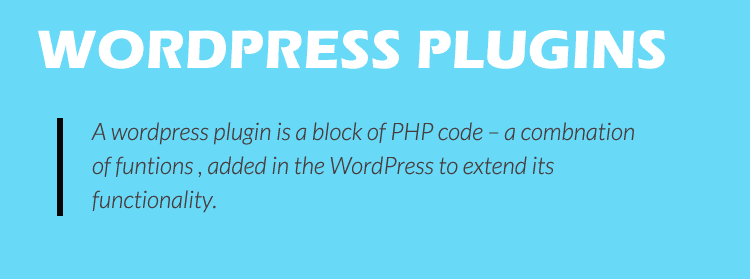Wordpress by itself is a great platform either if you are planning to run a website, blog or use it as Content Management System. But what if you want to go to next level, away from the default functionality and want to add new features or functionality to your website based on your requirement.
Wordpress is flexible and versatile and hence allows you a way to reshape your website to different shape as you need. Wordpress Plugin – is the way to add new features to website. Plugins are the tools that allow to extend Wordpress's functionalities. Plugins can be or combination of a program, a function or set of functions, written in (PHP), that adds a specific or set of features.
Default Wordpress Plugins
By default wordpress comes with two plugins viz Akismet and Hello Dolly.
Akismet is the spam checker, using web service to see if comments are spammy or not.
Hello Dolly whereas is a simple plugin that outputs random lyrics from a song “Hello Dolly”, when enabled.
Wordpress Plugin Repositories
There are lot of plugins available in wordpress repository. Thanks to the efforts of wide network of contributors from various part of the world, wordpress repository now have thousands of plugin.
How to select a plugin?
Its good to do detailed study on what exactly you need. And then the next step will be to read the review of the plugins by the users using them. A good stat will be how many times the plugin had been downloaded, as the more useful and helpful the plugin is more its been downloaded. Try and get your head around the plugin before using in the live site will be a good approach.
Custom Made Plugin
Based on the requirement, a custom made plugin is done from scratch to finish. One of the benefits of it will be its lightweight, and can speed up your website's performance.
Installing the Plugin
Plugin is installed similar way to the Wordpress Themes. A zipped format is downloaded, and then unzipped and uploaded in the wp-content/plugin directory. By navigating to the Plugins Tab in admin dashboard, the plugin is activated.
In conclusion, a wordpress plugin is a block of PHP code – a combnation of functions , added in the Wordpress to extend its functionality.