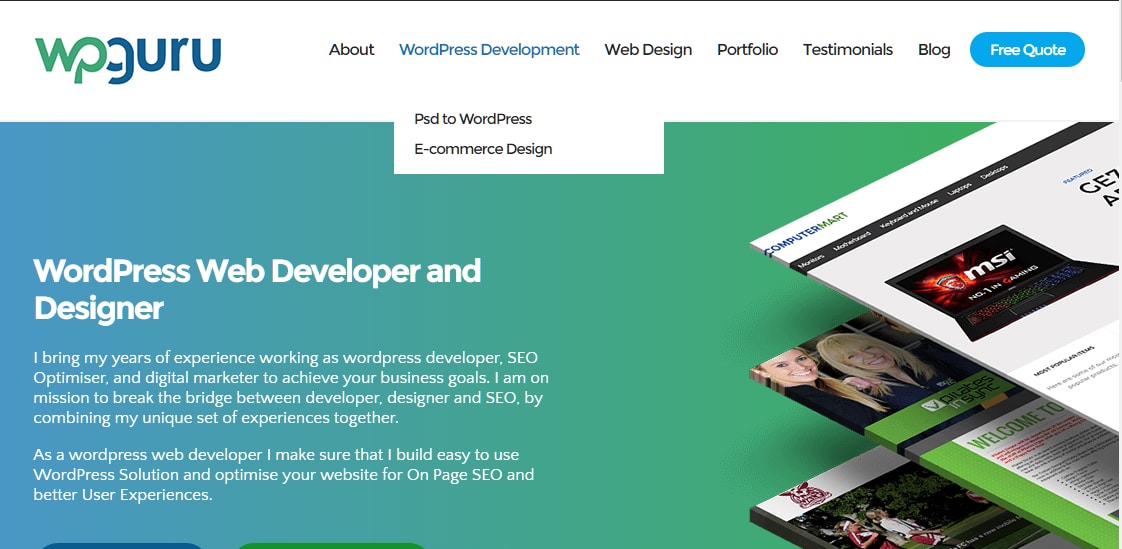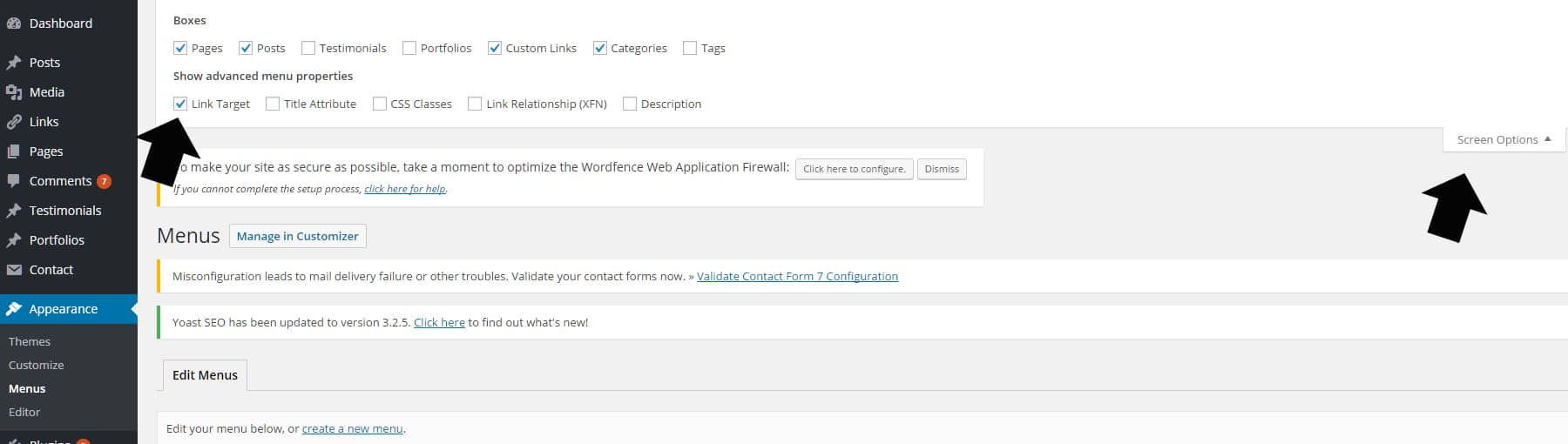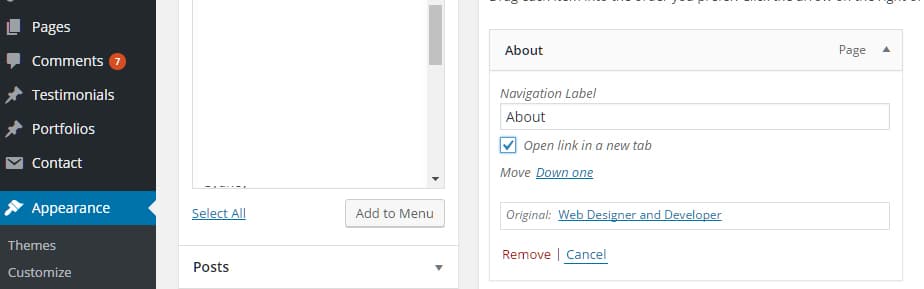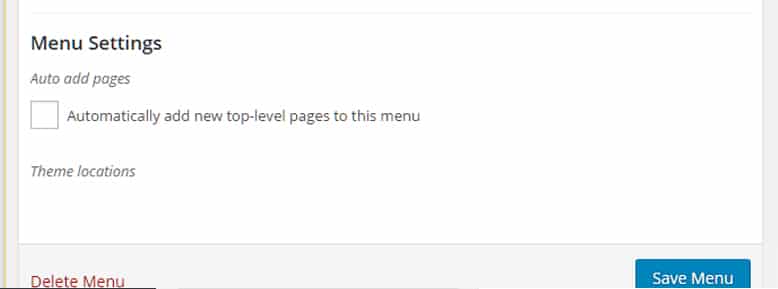Open a link in new tab wordpress menu
You might have a case to open a WordPress Menu link in new tab or add a target="_blank" in your WordPress menu item.
For example there is a need to add link to external website url and you don’t want user to go there leaving your website. In those cases, adding a link to open a new window is better option.
By default WordPress doesn’t show an option to add open in new window option. But it’s a simple process to do so.
Here are the steps you need to follow: