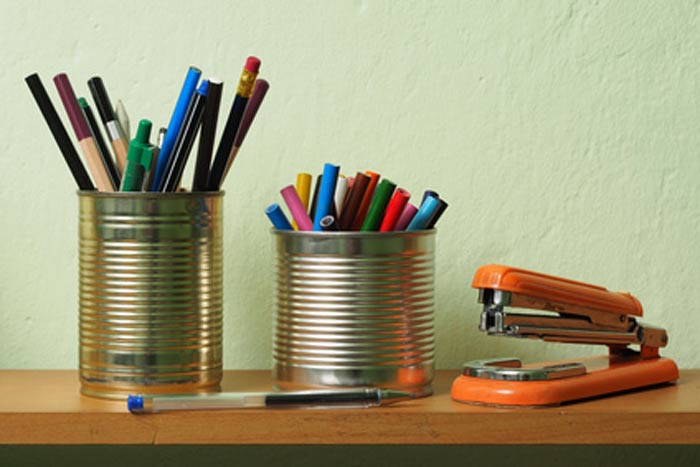What caching is?
Caching is the process by which data or files that are downloaded when you visit website for first time, and they are reused during your stay at the website. So for example if you visit Page 1, and with that visit if it’s already downloaded script 1 , css file 1 etc , then when visiting page 2 if it uses those script and files to minimise download time.
So caching is basically using reusing previous data to boost up speed. Here is a good article about caching basics.
As a wordpress web developer depending upon project, I do use WordPress caching plugin now and then. I wrote previously about why I chose W3 Total Cache to boost up one of my client’s website speed.
So most lately I was working on a website that I had taken over by another developer. But I faced a weird issue. When I am working as administrator that is when I am logged in I can see all the changes, but as soon as I am logged out the changes are gone. It did drive me nuts, but since I was familiar with these kind of issues before, my first reaction was to check if the site was using a Caching Plugin. And not to my surprise it was. Then turning off the plugin and publishing my changes and reactivating the plugin sorted out my issue.
Initially I thought it was just a simple case. But then I thought it might be worth sharing, and might help fellow developer or website owners facing similar issues.
Two important things
So here are two important things if you are planning to use a Caching Plugin:
- Use Caching Plugin only when you are sure all the development side of your website are finalised and there is minimum chance of re-development. Its best advised to add Caching Plugin after the completion of website.
- A quick solution that might help you in the cases above would be to deactivate the plugin, publish your work and reactivate the plugin again. Its best advised to back of your entire site if needed just in case if you run into havoc.