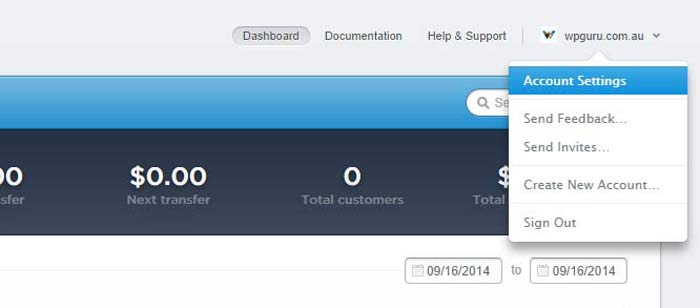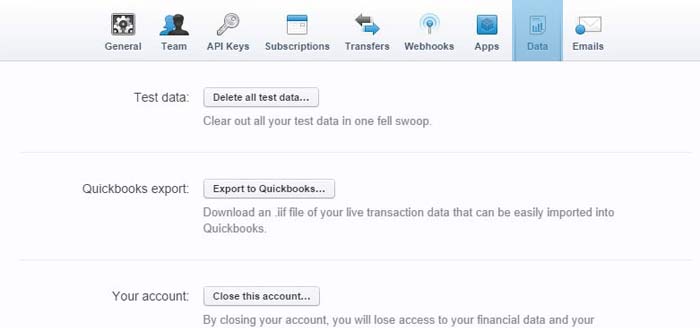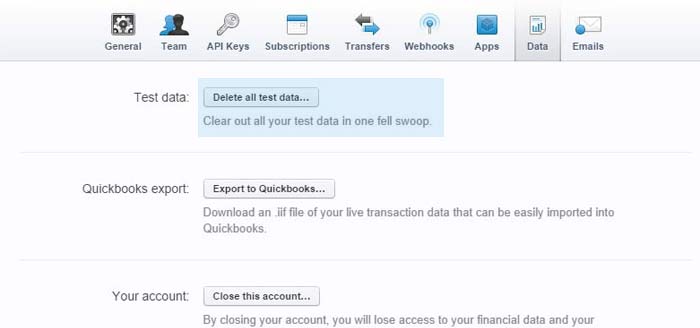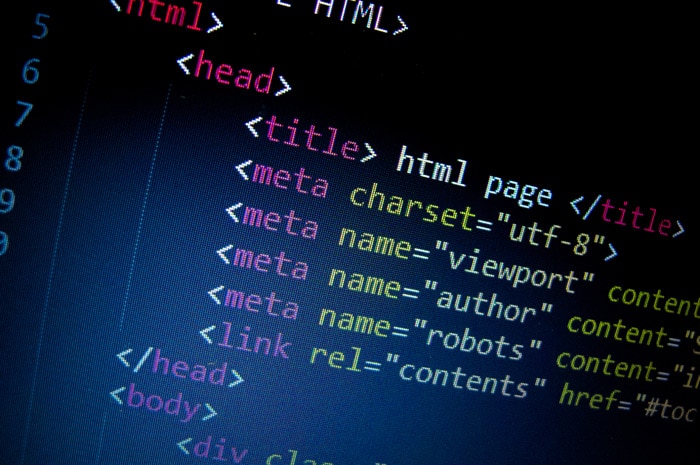TLDR
- Step 1: Login in to your dashboard
- Step 2: Go to Account Settings
- Step 3: Go to Data
- Step 4: Delete all test data
As WordPress Developer focusing on WooCommerce Development, Stripe is a gem to me.
Stripe provides and easy to test dashboard. It does provide with separate keys for testing environment that can be used to test dummy transactions as much as you wanted. But the problem is with testing you will be creating bulk of logs and sometimes it can be hundreds of records.
But never mind stripe does provide an easy to delete these records process. Here are steps to follow to clear the test log data.