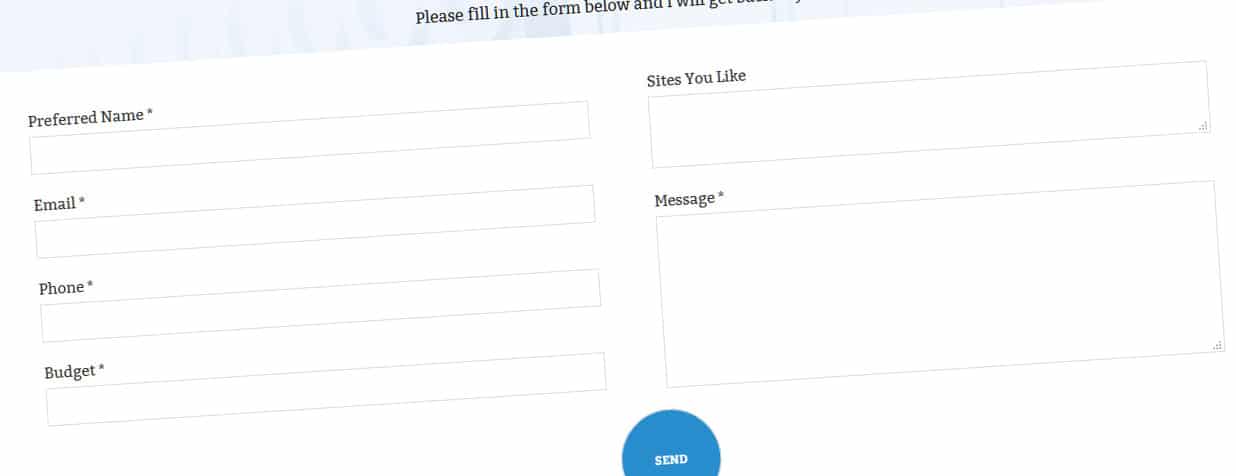Gravity Form is one of the most powerful and robust form there is for any custom wordpress development.
There might be the case when you need to add the Gravity Form via Shortcode in your custom wordpress theme, and it can be done easily via adding a shortcode.
Snippet to add the Gravity Form
<?php echo do_shortcode( '[gravityform id="1" title="false" description="false" ); ?>
Above code hides the title and description of the form.
Adding ajax functionality
It is easy, just need to add one more field in the shortcode as:
<?php echo do_shortcode( '[gravityform id="1" title="false" description="false" ajax="true"]' ); ?>
I hope it helps.