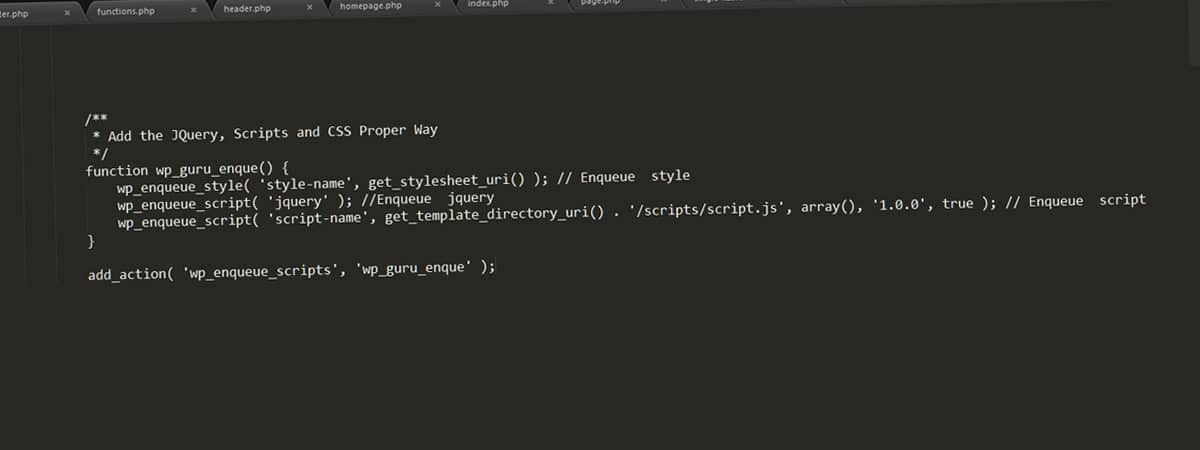Introduction
WordPress comes by default with the latest version of JQuery and it’s relatively easy to add the reference to the scripts and css using a wordpress hook. Just add the code bleow to your functions.php file.
Solution
[code language="javascript"]
/**
* Add the JQuery, Scripts and CSS Proper Way
*/
function wp_guru_enque() {
wp_enqueue_style( 'style-name', get_stylesheet_uri() ); // Enqueue style
wp_enqueue_script( 'jquery' ); //Enqueue jquery
wp_enqueue_script( 'script-name', get_template_directory_uri() . '/scripts/script.js', array(), '1.0.0', true ); // Enqueue script
}
add_action( 'wp_enqueue_scripts', 'wp_guru_enque' );
[/code]